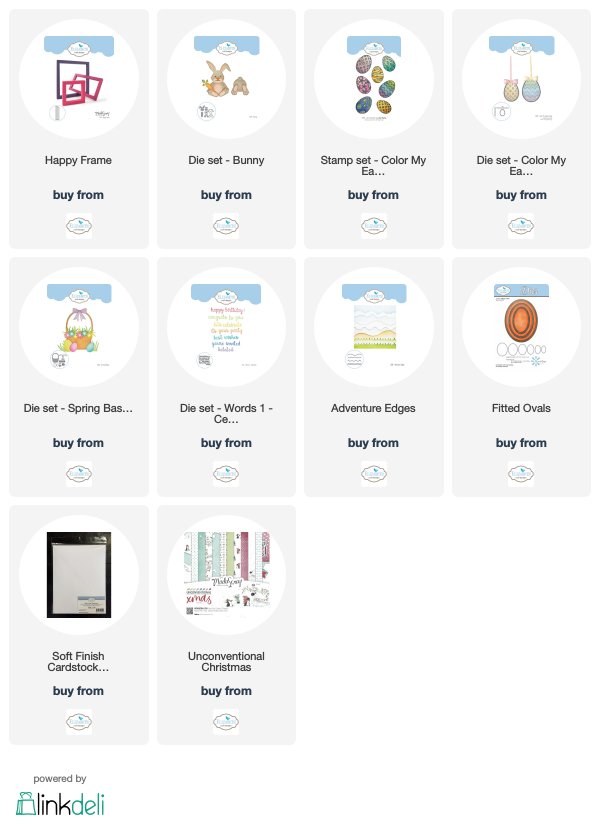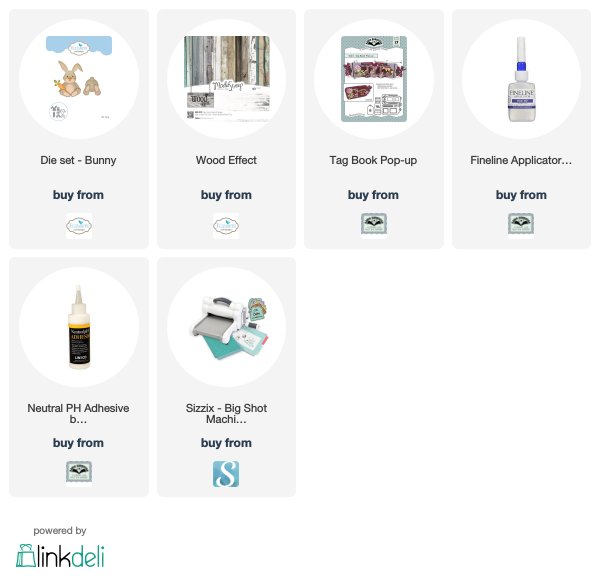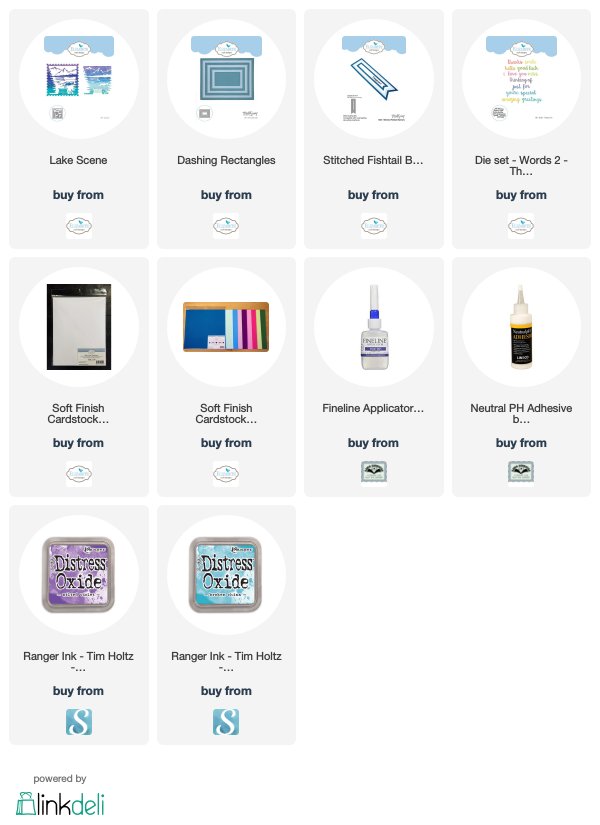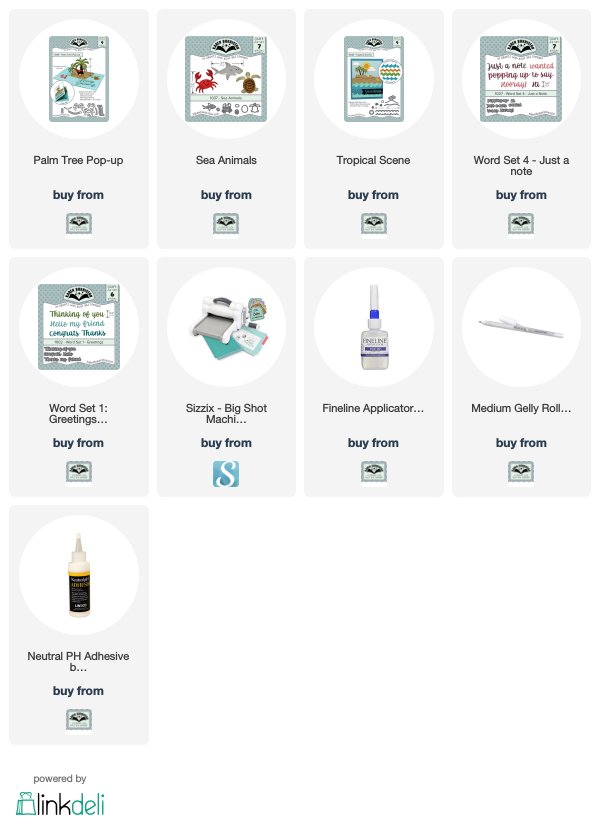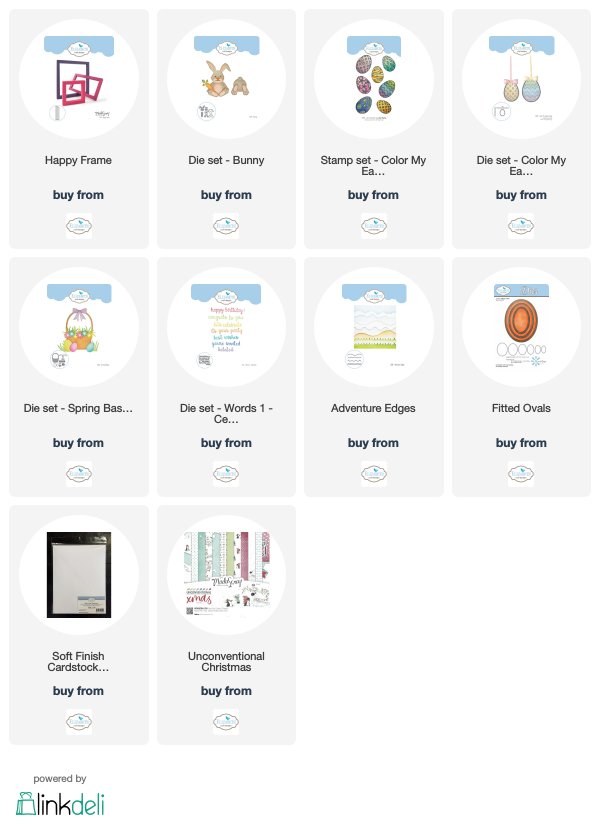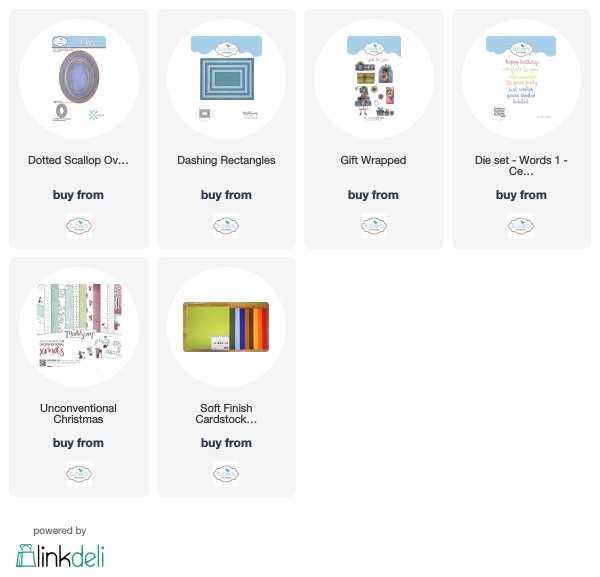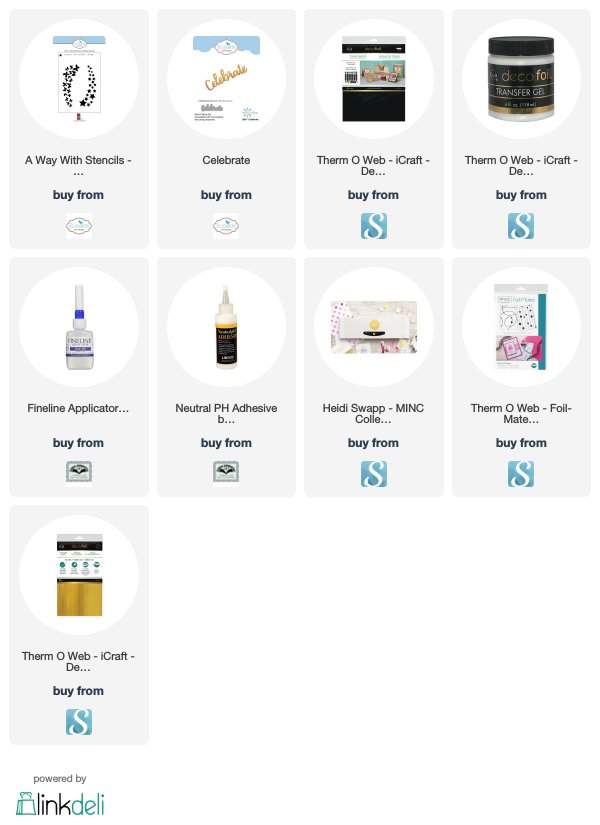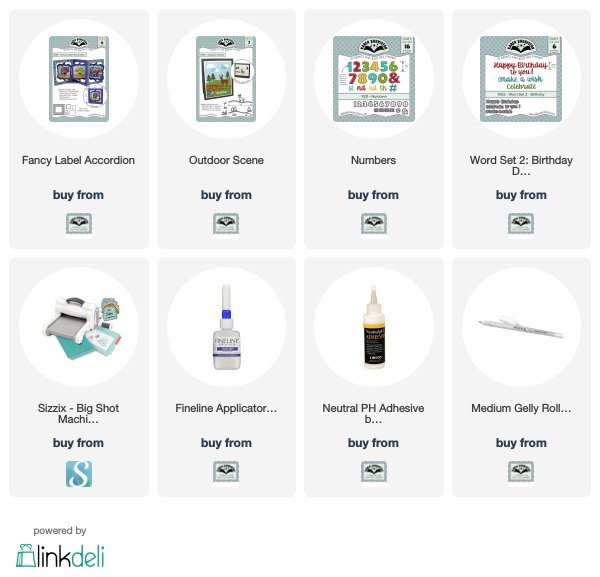Today is the monthly designers challenge on the
Elizabeth Craft Designs Blog and this month we are to FRAME IT. I used the Happy Frame from the latest release and there are two sizes, the Happy Frame and Happy Frame XL. These wonderful frames go together so easily that making a dimensional project is simple.
With Easter coming up soon - I used the Bunny in my frame. So Cute!!
For today's challenge Elizabeth Craft Designs are giving away a $20 Gift Card to use on our website
to 3 winners.
To
enter simply leave a comment on the Elizabeth
Craft Designs Challenge post and tell us What
Elizabeth Craft Designs dies or stamp sets would you use to frame something on a card, scrapbook layout of home decor item?
We will select 3 lucky winners in a random drawing
Here's how to put my project together-
Beginning with the frame, cut out four sections. Trim to desired size, this one is 6" X 8" on the outside measurement and 5" X 7" on the outside. You can see a video from Els on how to assemble by
CLICKING HERE.

Cut a panel for the inside for the frame that is 1/2" larger on both sides, score at 1/4" on each side and cut out corners as shown above. Fold on creases. Cut three panels and using the Fitted Ovals cut an oval in each panel using a different size for each. Build up the panels placing a panel of grass cut using the Adventure Edges between the ones in the back. Trim panels to fit in frame. This is not pretty from the back but not to worry, nobody will see it when finished.
Making a mask from the Clouds for the Adventure Edges, make a cloud background by inking the edges of the mask and then moving it down until panel is done.
Place at back of oval panels.
Cut out remaining items and place as desired.
Don't forget to stop over at Elizabeth Craft Designs Blog to see what the team has made and to have a chance to win a gift card simply by commenting.
See you there,
S@ndy